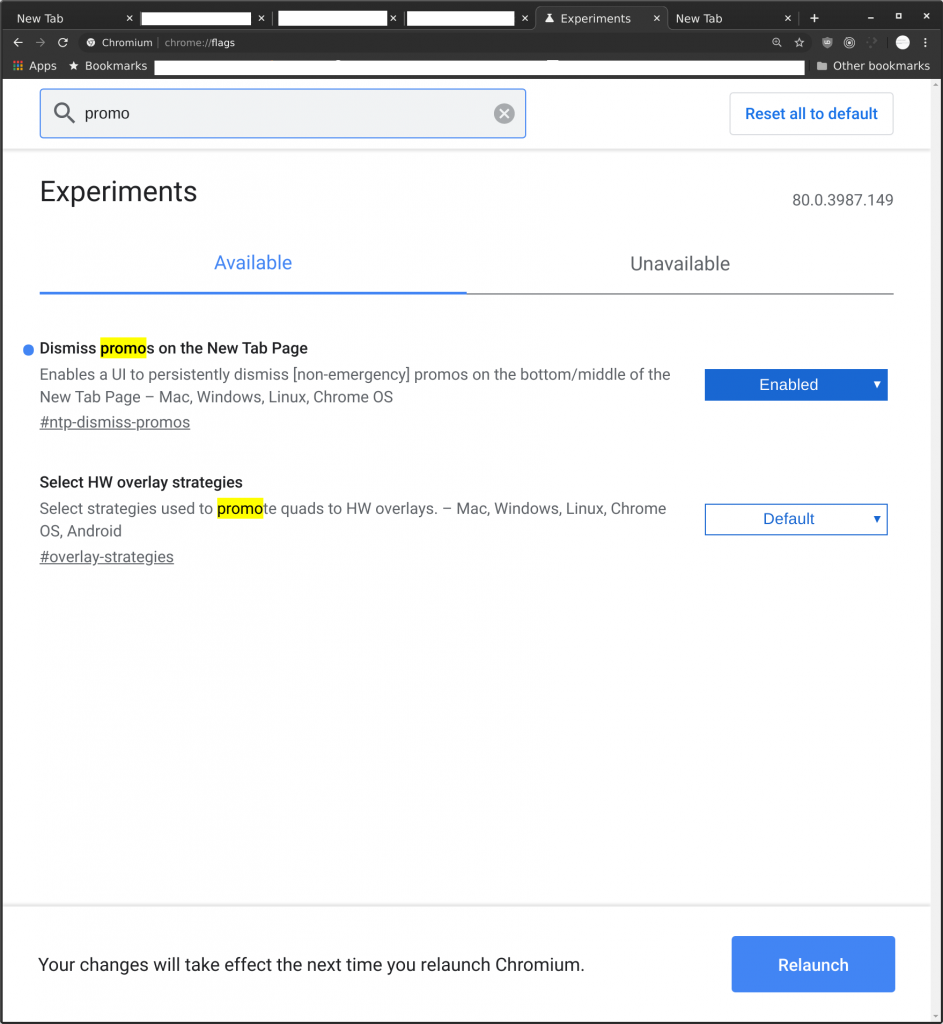LRX22C.YT2-1050L_USR_S100408_2001102108_WW52_ROW dev-keys
What was the update?
I don’t know.
All I can see in the “about tablet” screen is a new kernel built January 10, 2020. Kernel version is still 3.10. Android version is still 5.0.1.
The tablet is still slow af.
After this neglect I have sworn to never buy a Lenovo product again. You can’t mod it, They don’t give a shit about software updates.
The hardware still works but what use is it when they don’t fix security issues and don’t stay up to date with Android versions?
If there was a way to replace the OS with your own build, but their bootloader doesn’t protect the tablet from intruders, it protects Lenovo’s interests in selling new models despite the old ones still working.
And since our laws and politicians are corrupt this won’t change.
So all we can do is boycott those swindlers.